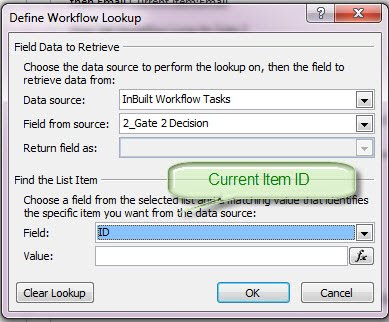I was priviliged to hear two physicists speak this week on IT matters that both directly impact my business proposition, which is providing Microsoft services in the cloud.
It goes without saying that I am following the planned national roll-out of broadband access with interest. Yes, self interest, but beyond wanting to be the first in line for 1GBPS speeds...
Someone commented today that Australians haven't seen a plan as ambitious as the national fibre network roll-out since the Snowy Mountains scheme.
And yet the opposition would scuttle all plans to build a national network that would provide 93% of our broadband needs nationally..opting for a national broadband strategy that would involve backhaul fibre optic - to be funded privately by the telcos - with the opposition propping up the existing copper network via "optimisation" and extending coverage via wireless or satellite. Yes, this represents a massive dollar savings, but a massive shortfall in vision as well.
Back to the talks. One speaker, a PhD in physics and microsoft evangelist, referred to the strange Australian idiosyncracy of digging big holes in the ground at large expense to export a limited resourse, as opposed to funding the unlimited opportunity presented by IT services as well, plainly, not rocket science to figure out which would be better for the national interest. Nick Mayhew makes a compelling case.
Cut to Mike Quigley's presentation today, where the CEO of NBN Co outlined his vision to dig up the earth (quite counter cultural!) and lay a cable that would provide 30-50 years of ongoing benefits in a national initiative that, by defintition, is unprofitable in budget terms in a country as large as Australia with such a small population in the rural and remote areas.
And although we were told that Mike would not speak on either political party, there was one slide in particular which Mike seemed to linger on, showing the folly of relying on wireless delivery, specifically demonstrating how Australian consumers currently pay much more for 3G, which delivers a fraction of the data.
And then there was the lengthy disclaimer on how globally, there is a move away from HFC cable broadband networks. Mike said there was no country in the world that had a strategy for HFC. Wait a minute, aren't Telstra and optus providing this country with broadband services on hybrid fibre coaxial cable? And isn't that the lynchpin of the opposition's plan?
I guess that would be an open criticism of the shadow communication minister's plan then.
It was hardly an impartial presentation from Mike, but it was convinicing.
In the end, the $6 Billion wasted by the opposition to provide a sub-standard service, will cost Australia a lot more in opportunities lost, then the $40+ Billion required to lay cable nationally for the 93%, move to wireless for the 4% and satellite for the 3%.
Let's hope that regardless of the election outcome in 9 days time, the NBN is able to realign the reigning government with the vision, and sell this to the people of Australia.